How to Use the Healthi formerly iTrackBites Community
Using the Healthi formerly iTrackBites community feature is easy and rewarding! When you are getting started with any new app it can be confusing. In this blog post, I'm going to give you step by step instructions on how to access the community and what you will find when you get there.
If you haven't joined Healthi formerly iTrackBites yet, be sure to use promo code COACH_SMILEY when you upgrade to PRO to make it only $24.99 for the entire YEAR! 🙂
“Healthi formerly iTrackbites is an alternative to Weight Watchers. “
Welcome to the Healthi formerly iTrackBites community!
To access the community, tap on the people icon on the bottom right of your home screen. It says community right under the icon 🙂 Now you are ready to create a new post or explore what the community has to offer. What does the community have to offer you?
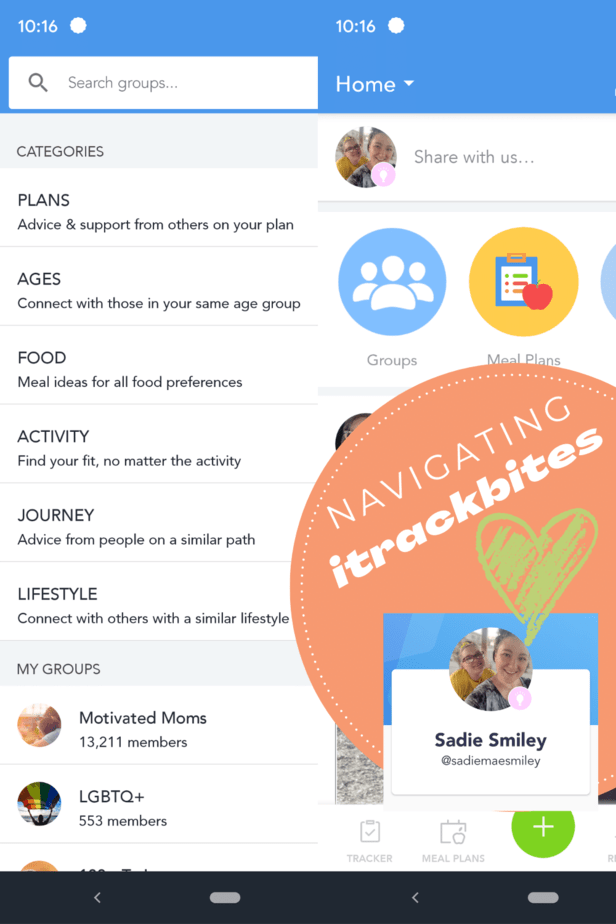
What does the Healthi formerly iTrackBites community offer?
Having access to a community has been paramount to my success in losing weight. Smileyspoints FB community is currently 165k members strong and we support each other every day. Being a part of a community gives you the opportunity to meet new people, share recipes, and even find an accountability partner or two.
Having the support of a community means even on your down days, you will have someone who has been there and knows what you are going through. They can give you new ideas like, of how to blast through a plateau or even how to navigate around in the app.
What can a community do for you?
For me personally, the community we are apart of has helped motivate me to stay on track. I have gotten so much support and kindness in this one area that it makes being a part of the group a must for me every day. I love the number of people who chime in and give you woo hoo's and attaboys when you achieve a goal. It is like winning a race and all of your team members and family members all cheering at the same time.
I will always recommend becoming a part of several different communities so you can see which one fits your needs the best. You may find that you love them all for different reasons make sure to check in to say hi often. I love communicating in my FB group as well as in the Healthi formerly iTrackBites community. I learn different things from each community, and you will too. Now that you are in the community how do you navigate your way around?
How to navigate in the Healthi formerly iTrackBites Community
Once you are on the community page you can create a new post. You do this by simply typing in the box that says “Share your thoughts”. Similar to FaceBook, you can add a picture here also to compliment your post. You can use this feature to show off your weight loss or share your favorite memes. You can even create before and after photos.
We love before and afters in our community as this gives us a chance to shower you with accolades and congrats. This also motivates others to keep going knowing that they too will reach their goals.
How to use Healthi formerly iTrackBites community
Filters are a way of narrowing down the posts you are seeing. Filters are a great way to follow a particular thread or to see just the posts you have written. Sometimes the number of posts can get overwhelming. There are four different filter buttons so you have can determine what posts you see and which ones are hidden.
To get to the filters, touch the down arrow next to the “home” button in the top left on your screen. Or, click the toggle buttons (top right). Either way, you will see a new screen with four green buttons at the top. These are your filters.
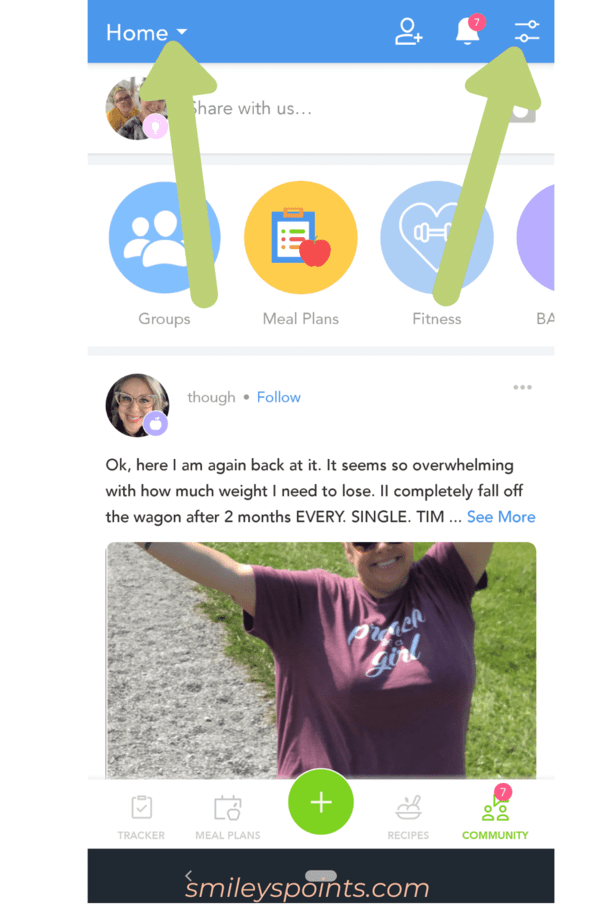
Here's a quick run-down on how to use the buttons! 🙂
- Home: Displays all the posts in order with the newest post, comment or reply first.
- Users Like Me: Shows posts from users with a similar profile as yours. (Age, Weight, Interests – a great way to meet people who are going to have similar weight loss goals and hurdles.) This shows more people the more active you are. At first you won't see much.
- My Posts: This filter will display any posts you have created or replied to.
- Favs: This filter will display all the posts you have favorited by clicking the little heart.
Pinned Posts: These are posts that contain answers to the most frequently asked questions to our support team. Think of this as a FAQ. Pinned posts will usually have the answer you are looking for but if you don't find it here do not hesitate to ask in the community. Coaches are almost always present in the community and are willing to help.
Categories: On the filters screen scroll down and you will see some categories. You can use these as hashtags # to mark your posts so you and others can search for them easily. This is a great option to use to find answers to questions later in the day or next week:).
Editing a post: To edit any post you have created simply click on the ellipse … in the top right-hand corner of the post. Make your corrections and then hit update. You got it you are done and your typo has been fixed. You can even change the picture you added if you find a better one you want to use.
Deleting a post: Clicking on the same three dots also lets you delete a post. Be careful here because this action can not be undone! You can now create a new post without worry that your older post is still up and causing confusion. You got this.
Reporting Abuse: As hard as we try we can not stop everyone from saying things they should not. Sometimes topics get heated and people type things that are not appropriate or break community rules. When this happens you need a way to let the moderators know. First, tap on those same three dots mentioned earlier. Then report the abusive comment to the support team. Please only report abusive comments.
We strive to stand out as a community and to do that we have to continue to uplift and praise each other but never bash or disrespect another member of our community. We are here to support one another and get support from each other.
We are here to learn and grow but never to talk bad about or shame each other. There are plenty of forums online where you can go if you need to vent that kind of emotion but remember, Healthi formerly iTrackBites is a safe space for people to come and be shown respect, compassion, and love.
Like a post: Look for the familiar thumbs up to show you like or agree with what is being said. We all love likes and want to show others we agree. Sometimes you don't have to say anything just give them a thumbs up to show you are supportive. Some days a thumbs up is all I need.
Comment: To comment on a post there is a speech bubble. It looks like the old comic book speech bubbles. (Blam)(Pow) Click on this and leave your positive comment or your helpful answer for the post creator. I am sure they are looking forward to the support you or I can give them.
Share: The Share button is also familiar as it is now on every smartphone and computer. You will find this button on the same line and to the right of the like and comment buttons.
What do Healthi formerly iTrackBites badges mean?
PRO members are marked with a “PRO” badge, coaches are marked with a “COACH” badge. These are volunteers who know all things Healthi formerly iTrackBites and will help answer any questions you have! You guessed it, I'm an Healthi formerly iTrackBites coach. If you use promo code COACH_SMILEY when upgrading to PRO, you get a discount. 😉
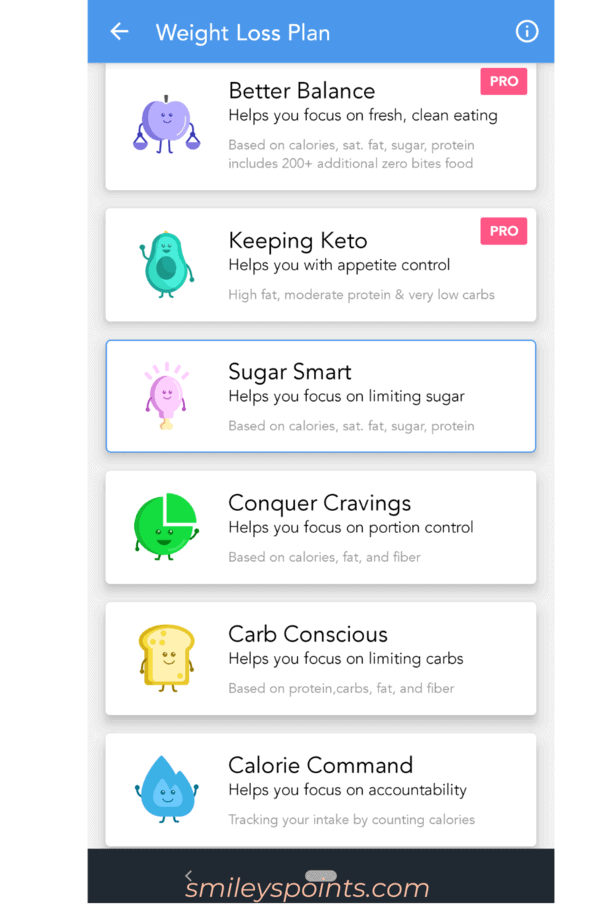
Purple Apple = Better Balance
Teal Avocado = Keeping Keto
Pink Light Bulb = Sugar Smart
Green Pie = Conquer Cravings
Yellow Toast = Carb Conscious
Blue Flame = Calorie Command
Does Healthi formerly iTrackBites have Groups?
Yes! Healthi formerly iTrackBites has several groups you can become a part of. Each group is designed to pair you with like-minded individuals so you will feel the most comfortable along your journey. There are categories that the many groups are divided into, to make it easier for you to find a group that fits your needs. Join as many groups as you like. I hope to see you there.
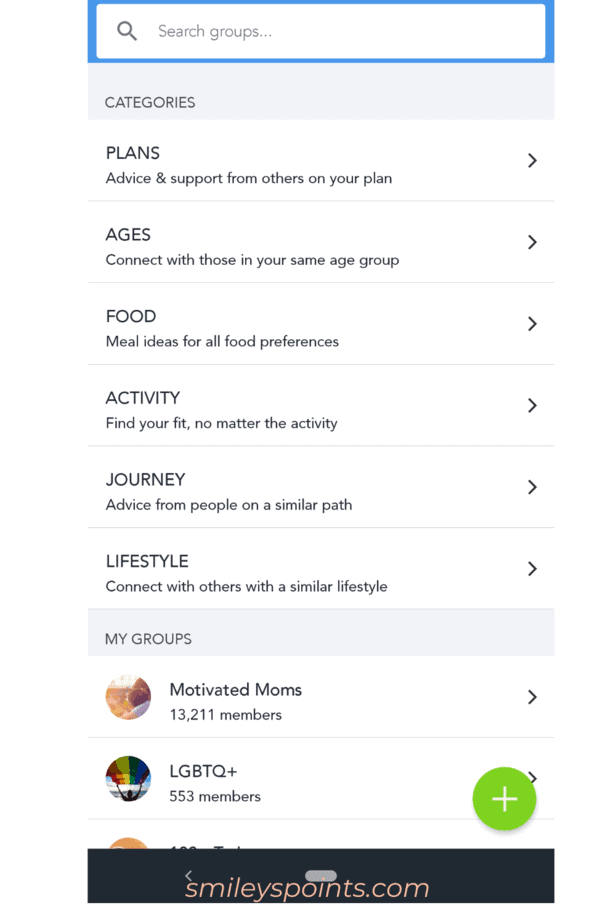
The Categories are:
- Plans
- Ages
- Food
- Activity
- Journey
- Lifestyle
The groups that you will find in the community are plentiful and no matter where you land you will find support from some awesome people and coaches.
- In Plans, you will find a group designated for each of the 6 plans that Healthi formerly iTrackBites offers.
- Better Balance
- Keeping Keto
- Sugar Smart
- Carb Conscious
- Conquer Cravings
- Calorie Command
- In Ages, you will find groups for designated age ranges.
- Contenders these are our teen members
- Forerunners our 20 somethings 🙂
- Pacesetters 30 and over, please 🙂 (the group my wife falls into.)
- Keystones our second largest group, over 40 (this is the group I am in)
- Prime Timers our largest group, over 50( I am headed here soon)
- Cornerstones reaching the 60's
- Vintage 70+ And boy do they look good
- The Food Group
- Foodies
- Meal Preppers
- Keto
- Vegans
- Vegetarians
- Diabetics
- Gluten-Free
- Milk Free
- Kosher
- Activity
- Fitness Newbies
- Runners
- Walkers
- Step Trackers
- Yogis
- Gym rats
- Weight Lifters
- Dancers
- Hikers
- Bikers
- Journey
- Newbies
- Recommitting
- 100+ to Lose
- Turtles
- Maintainers
- Lifestyle
- Brides
- New Moms
- Nursing Moms
- Motivated Moms
- Determined Dads
- LGBTQ+
- Jet Setters
As you can see, Healthi formerly iTrackBites has a group for everyone. They want to make sure you will get the support you need to achieve your goals. Here at Smiley's Points, we truly want you to get healthy, fit, and feel fabulous! iTrackBites aligns perfectly with these goals. Whatever your goals are we are here as a community to support you and guide you along this journey.
The community is here to support us as we move towards our goals. Together we can make this the best community. We are all striving to be better and as long as we continue to support each other we will get there.
Why I love the Healthi formerly iTrackBites community
Since re-starting my weight loss journey, I've found so much support in the Healthi formerly iTrackBites community part of the app. There is a sense of family here and I really appreciate all the cheerleaders who are just as happy for our accomplishments as we are!
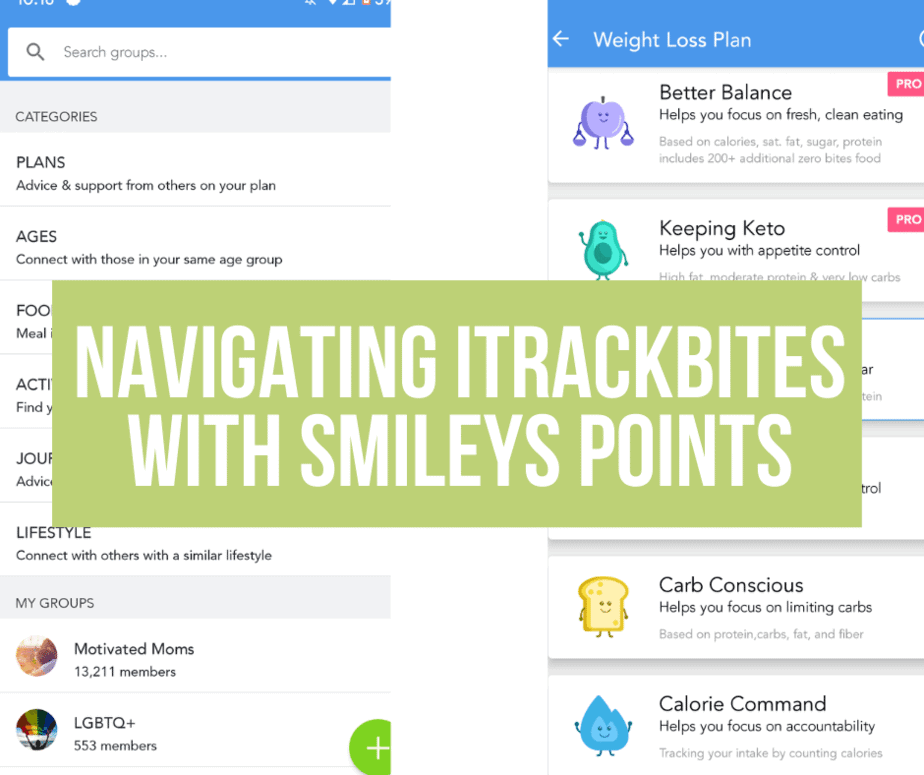

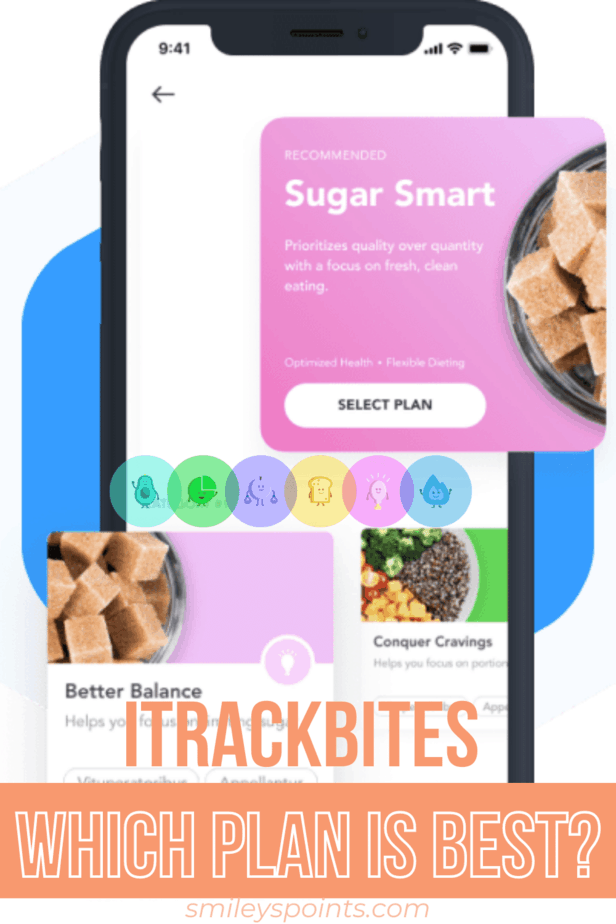

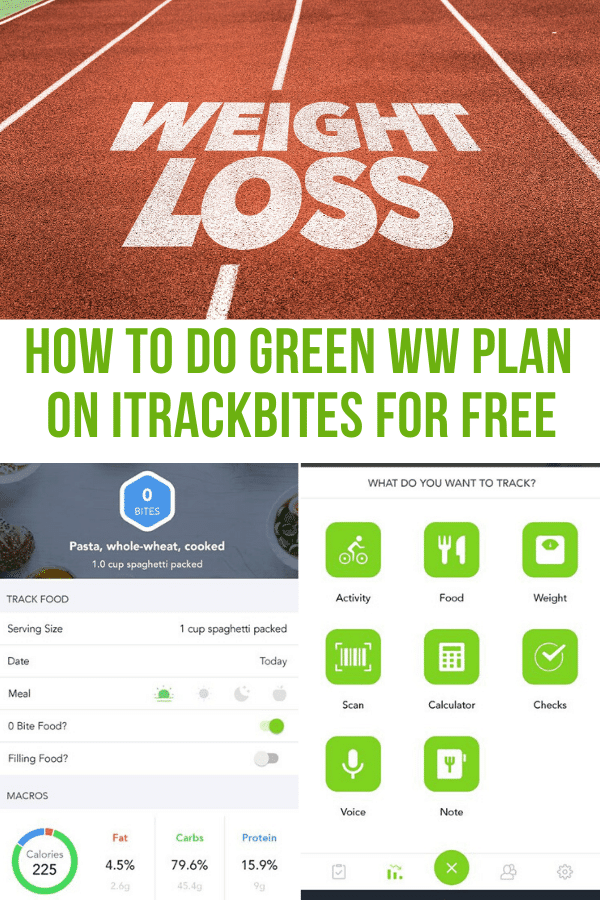
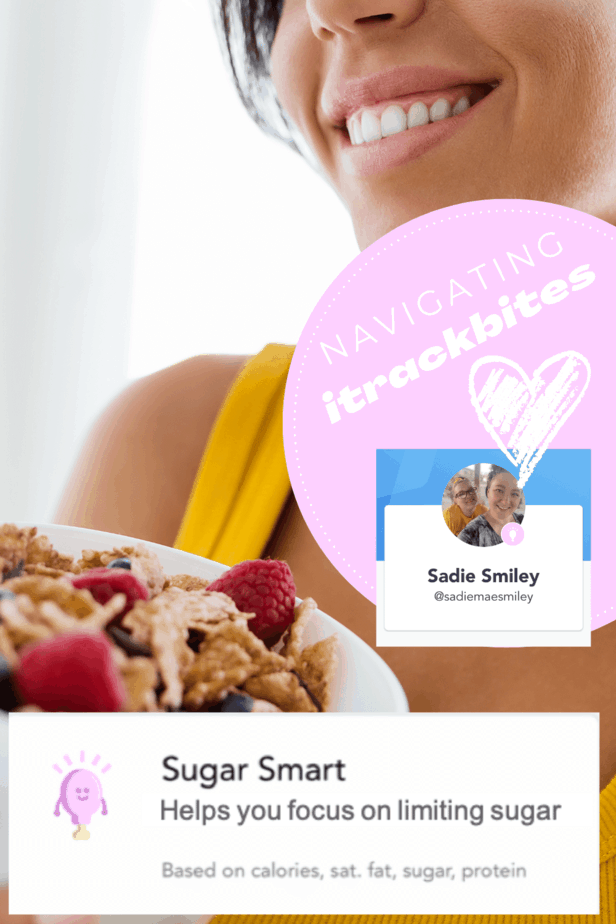
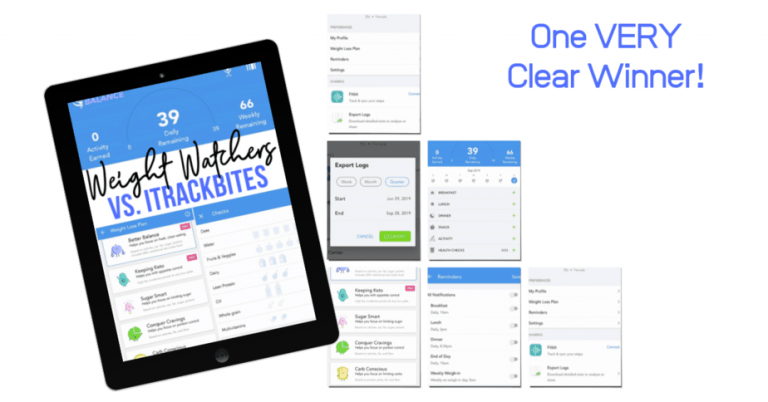
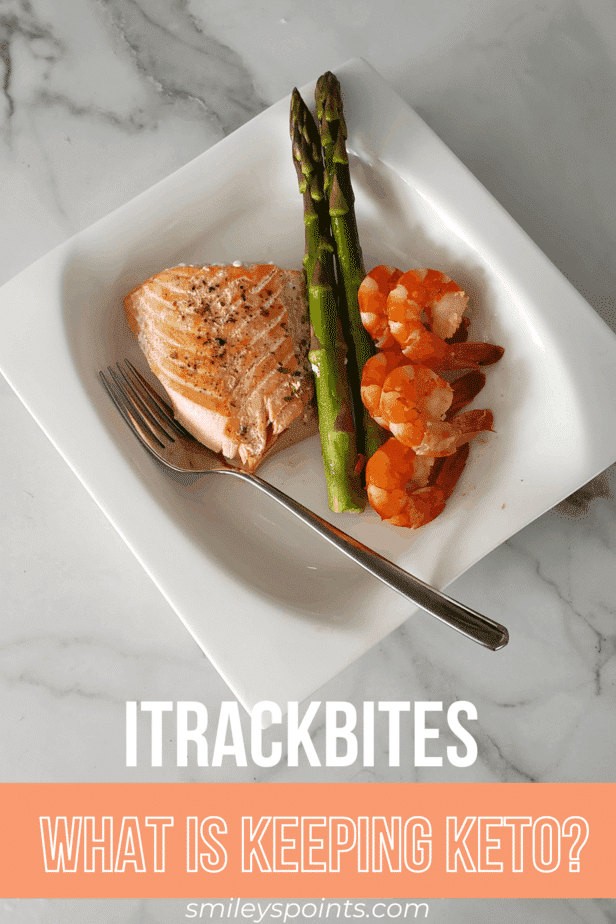

I want to start a custom group but I can’t figure out how to navigate there. All I see are groups I’ve already joined when I press the down arrow next to “Home”. Can you help?